Premiums in the Calendar
I have started adding premium links in the calendar. The following is an example one that I did today:
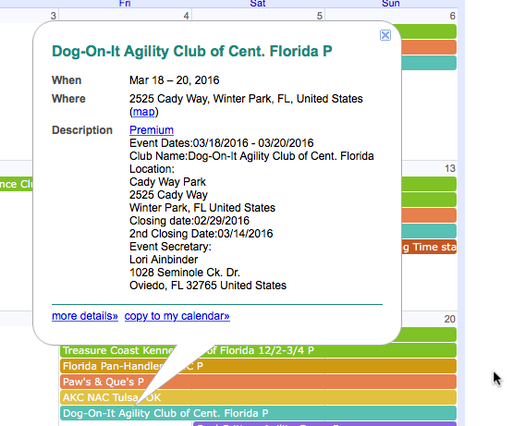
The Premium link will transport you to the Florida Agility page that has the actual premium link and the other information that is available for the trial. You can then click on that link to get you to the actual premium (or in the case of a June Ebert trial a couple more clicks). I have only done this for trials that I have processed since the middle of January and I will not be going backwards. So eventually when you see a “P” on the end of the calendar entry, you will be able to get to the premium from there.
How do I scan for premiums?
It is mostly brute force. I have three folders of bookmarks. The first folder is the “active” folder which has the organizations that publish premiums (ASCA, CPE, TDAA, USDAA and UKI) and the clubs that publish links to their premiums and have trials coming up. The second folder has the “inactive” clubs that may have a trial once a year that get promoted to the first folder a few months before their trial and moved back after the premium is published. The second folder also contains clubs that I usually have better luck finding the premium elsewhere. The third folder contains links to individual trial events. These are currently USDAA and UKI trials since you have to go to the event page to get the premium. This folder is organized by trial date.
I open a private window in Safari (pretty much assures I will not get a cached copy of the pages). Then I have Safari open all of the pages in the first folder as individual tabs. The first tab is my AKC premium calendar which highlights the AKC clubs that are getting close to (or past) their premium due date. This gives me some clubs to especially watch out for. Then I just position my cursor on the “X” to close the tab and start clicking. Some pages require some extra effort. The ASCA calendar requires a lot of effort for the results achieved. The TDAA and CPE calendars have a easily visible last update date and if it is not the current or previous date (or the date I last checked) I will skip the page. I wish CPE would go the route of USDAA and UKI because the monolithic nature of the page makes it a real pain to process (at least the option to filter by state would be a big improvement). USDAA and UKI are in this folder but I am mostly scanning for new trials to add to the trial events bookmark folder. The trial event folder is then opened in a set of tabs. Since this folder is organized by date, the farther down the tabs the faster I can click and not accidentally miss one (for example, right now once I get down to the Oct/Nov time frame, I can just close the window). Every once and a while I will open the second bookmark folder to see if there is anything new.
I generally do a premium scan early in the morning and maybe one in the late afternoon or early evening. The scans do not take long and require only a couple minutes if there are no premiums to process. I generally do not do scans on weekends when we are away at a trial. The software that I use to update the website is on my desktop at home. I can operate it remotely via my iPad but it is more difficult and requires a good data connection.